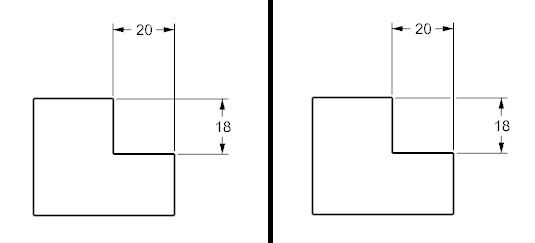[Note: This journal is intended for NX 9 or older versions. A dimension break option was added in NX 10 that handles this operation better.]
It is good practice to place drawing dimensions so that the extension lines do not intersect other dimension lines. However, occasionally such placement is unavoidable. While I do not believe it is required by any major drafting standard, some people prefer the aesthetic of adding a break, or gap, to one of the lines at the point of intersection. NX provides a custom symbol, the gap symbol, to provide for the appearance of a gap in the desired extension line.